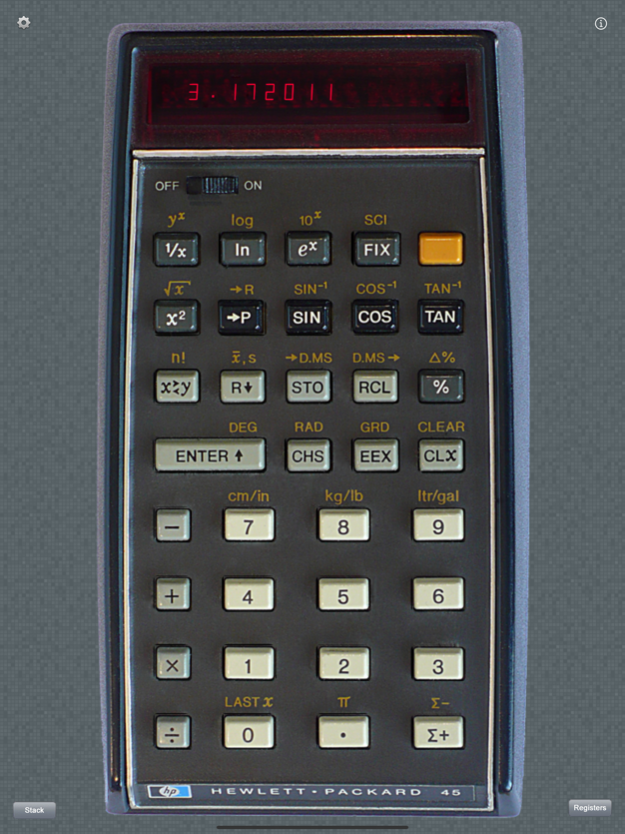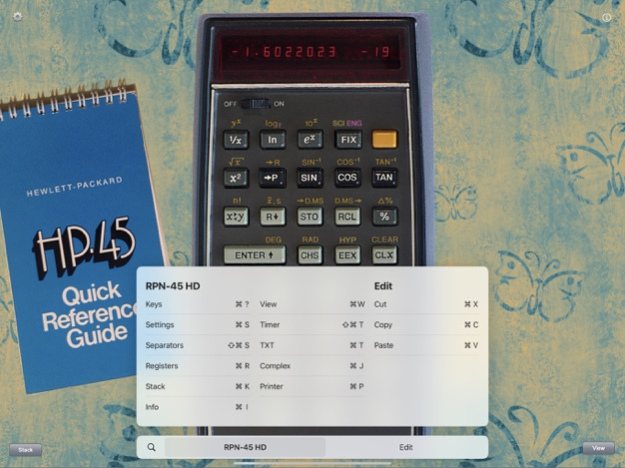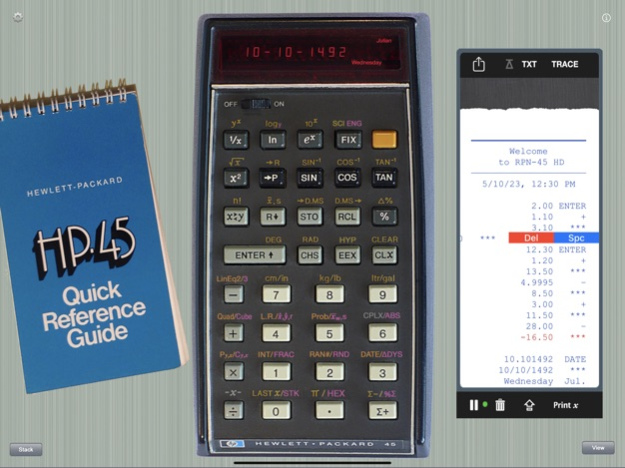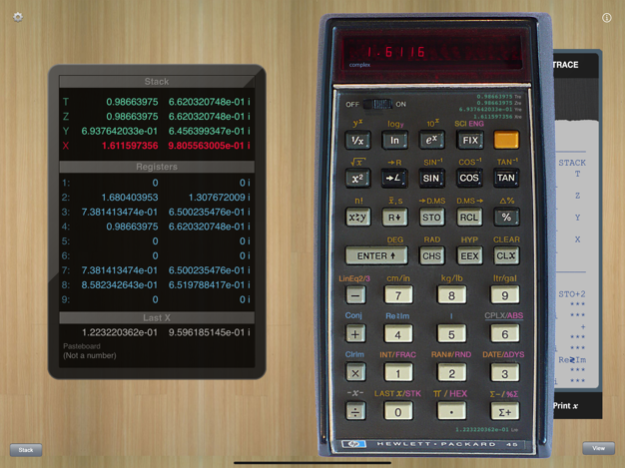RPN-45 HD 5.7
Continue to app
Paid Version
Publisher Description
RPN-45 HD is a complete simulation of the scientific hand-held calculator HP-45 from 1973. Processing times and behavior have been carefully modelled after the original. Switch to the "Super-45" mode and watch the HP-45 do things never seen before.
Features:
• Photo-realistic look based on an existing device
• Animated keys with adjustable click sound and visual feedback
• All functions and operations of the HP-45 fully implemented
• Supports "secret" timer. Use it as 12/100-hours timer or even as a chess clock.
• Optional hyperbolic functions
• Simulation of the HP-45's computation times (optional)
• Correct wrong number entries by swiping left across the display
• Cut/copy/paste display value
• "Live" display of stack and all memory registers (in landscape mode)
• Built-in manual
• 30 selectable background images, even add your own
• HP-91-like paper tape printer:
- Supports MAN, ALL, and NORM modes
- Quickly insert arbitrary text
- Delete any line
- Send tape via E-Mail or to any AirPrint-capable printer
- Ribbon color black or blue
- Optionally print negative results in red
- Print stack and registers
• Supports external hardware keyboard
Turn on "Super-45" and enjoy a super-charged HP-45:
• Complex numbers: available for almost all operations and functions
• More memory: twice the number of memory registers.
• "Continuous" stack and memory registers
• Improved functions:
- Raise any number to any power
- Factorial of any number, incl. complex
- Logarithm and square root of negative numbers
- Preset timer with the iPad's real time
- Chess clock mode
• New functions:
- Solve linear equations in two or three unknowns
- Find the roots of quadratic and cubic equations
- Statistics: normal distribution and correlation coefficient of paired variables
- Linear regression, combinations, permutations
- Logarithm to any base, incl. complex
- Integer and fractional parts
- Display rounding
- Random numbers in a given range
- Day of the week for any date between Jan 1, 0001 and Dec 31, 9999
- Easter date for any year between 1583 and 4099
- Support for Julian dates
- Number of days between any two dates
- Last Stack
- Convert display value to hexadecimal
- Percentage of sum
- Register arithmetic includes sum registers and LAST x
- Clear all registers
- Backup registers in a protected area
• Enhanced user interface:
- Visual indicators for prefix keys and angular modes
- Small values switch to scientific notation if required
- Localized decimal point
- Thousand's separator
For more information and sample calculations visit cuveesoft.ch/rpn45/en
WHAT USERS SAID:
"A great simulation of the HP-45. Beautifully made, with a lot of attention to small details."
"This is by far the best RPN calculator available for the iPad!"
"This is one of the most accurate but also nicest looking emulators I have come across for the HP-45, or any vintage HP calculator for that matter."
"This is exactly what I've been searching. My HP 45 packed up some time ago. Thank you so much!"
Dec 23, 2023
Version 5.7
• Runs on Apple Silicon Macs (see notes on homepage cuveesoft.ch)
• RPN-45 HD requires iOS 12.0 or later
About RPN-45 HD
RPN-45 HD is a paid app for iOS published in the Office Suites & Tools list of apps, part of Business.
The company that develops RPN-45 HD is CuVee Software. The latest version released by its developer is 5.7.
To install RPN-45 HD on your iOS device, just click the green Continue To App button above to start the installation process. The app is listed on our website since 2023-12-23 and was downloaded 1 times. We have already checked if the download link is safe, however for your own protection we recommend that you scan the downloaded app with your antivirus. Your antivirus may detect the RPN-45 HD as malware if the download link is broken.
How to install RPN-45 HD on your iOS device:
- Click on the Continue To App button on our website. This will redirect you to the App Store.
- Once the RPN-45 HD is shown in the iTunes listing of your iOS device, you can start its download and installation. Tap on the GET button to the right of the app to start downloading it.
- If you are not logged-in the iOS appstore app, you'll be prompted for your your Apple ID and/or password.
- After RPN-45 HD is downloaded, you'll see an INSTALL button to the right. Tap on it to start the actual installation of the iOS app.
- Once installation is finished you can tap on the OPEN button to start it. Its icon will also be added to your device home screen.